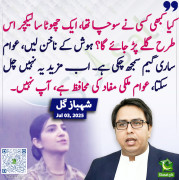Sufyan Haider
Banned
how do we make sure, we are not downloading a malware or a virus? i wouldn't make this thread, If i wanted to go with the app store ;)
this is why kat.ph is the best site ever. the mods of that sites donot allow any malware or infected torrents on the site. search your torrent and first read the comments of the members and you will come to know what you are downloading and how it will work . seriously i could not find most reliable torrent site on internet better then this.