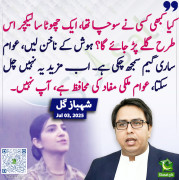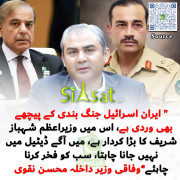Adeel
Founder
AS guys,
I get a lot of pms from new members asking how to create a thread on this forum. So here goes step by step instructions.
STEP 1. Make sure you are signed in
STEP 2. Choose an appropriate forum where you want your thread to be.(check image below)

STEP 3. Once you get to the forum Click post new thread on top left corner (check image below)

STEP 4. Simply add your title, and content in provided boxes. If you are posting an article from another website, please make sure to add the source link at the bottom.
Let me know If you have any questions.
I get a lot of pms from new members asking how to create a thread on this forum. So here goes step by step instructions.
STEP 1. Make sure you are signed in
STEP 2. Choose an appropriate forum where you want your thread to be.(check image below)

STEP 3. Once you get to the forum Click post new thread on top left corner (check image below)
STEP 4. Simply add your title, and content in provided boxes. If you are posting an article from another website, please make sure to add the source link at the bottom.
Let me know If you have any questions.
Last edited by a moderator: