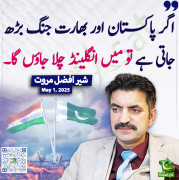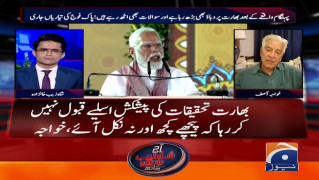C
commander
Guest
Tips & Tricks
Google search shortcuts
Google's search box can be used to get quick results for time, weather, conversions, and even celebrity stats and team schedules. Here's how:
PTime: Type the name of the city/country after the word time
- Search term: time Lahore
- Result: 9:02pm Thursday (PKT) - Time in Lahore, Pakistan
-Weather: Enter the word weather followed by the city/zip code
- Search term: weather Lahore
- Result: Weather for Lahore, Pakistan: 9C, Current: Smoke, Wind: N at 0 mph, Humidity: 76%
-Converter: To convert between different units of measurement, type the number in the first unit, followed by =? and then the desired unit of conversion.
- Search term: 1 tablespoon = ? teaspoons
- Result: 1 Imperial tablespoon = 3 Imperial teaspoons
-Currency conversion: Google's converter can also be used for currency conversions.
- Search term: 1 US Dollar = ? Pakistani Rupees
- Result: 1 U.S. dollar = 84.2176183 Pakistan Rupees
-Celebrity stats: To find out more about your favourite celebrity, enter their name followed by the required stat.
- Search term: Kurt Cobain height
- Result: Kurt Cobain -- Height: 5' 10''
-Sports schedules: Searching for the name of football and baseball teams gives their latest scores and upcoming games.
- Search term: Manchester United
- Result: Last game: Manchester United 5 - 0 Wigan, 31 Dec; Next game: vs. Leeds United, English FA Cup, 3 Jan 6:00pm
Google search shortcuts
Google's search box can be used to get quick results for time, weather, conversions, and even celebrity stats and team schedules. Here's how:
PTime: Type the name of the city/country after the word time
- Search term: time Lahore
- Result: 9:02pm Thursday (PKT) - Time in Lahore, Pakistan
-Weather: Enter the word weather followed by the city/zip code
- Search term: weather Lahore
- Result: Weather for Lahore, Pakistan: 9C, Current: Smoke, Wind: N at 0 mph, Humidity: 76%
-Converter: To convert between different units of measurement, type the number in the first unit, followed by =? and then the desired unit of conversion.
- Search term: 1 tablespoon = ? teaspoons
- Result: 1 Imperial tablespoon = 3 Imperial teaspoons
-Currency conversion: Google's converter can also be used for currency conversions.
- Search term: 1 US Dollar = ? Pakistani Rupees
- Result: 1 U.S. dollar = 84.2176183 Pakistan Rupees
-Celebrity stats: To find out more about your favourite celebrity, enter their name followed by the required stat.
- Search term: Kurt Cobain height
- Result: Kurt Cobain -- Height: 5' 10''
-Sports schedules: Searching for the name of football and baseball teams gives their latest scores and upcoming games.
- Search term: Manchester United
- Result: Last game: Manchester United 5 - 0 Wigan, 31 Dec; Next game: vs. Leeds United, English FA Cup, 3 Jan 6:00pm