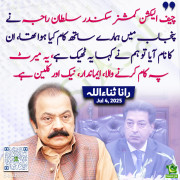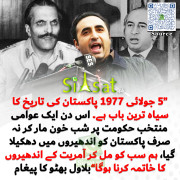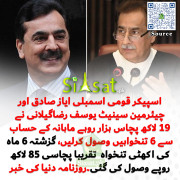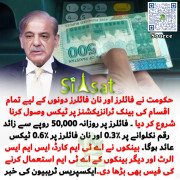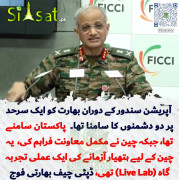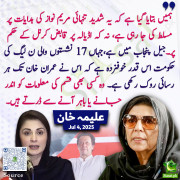Today when i came back to my house and tried to open siasat.pk on my home laptop and found there is a 400 bad request which will go after refreshing 1 or two times but keep coming back time to time.
I thought this post could be helpfull for others who are facing same issue since siasat.pk were banned by pakistani authourties LOL
Reason of this error: cookies are corrupt.
How to fix it ?:open your google chrome then go to settings by clicking on the navigation located on the right corner of chrome under the X ( close icon)

scroll down till you see show advanced settings, click on it

after that click on content settings

Click on all cookies and site data

you will see something like this

Hit finish button and you are done, this way you can save other things and cookies on your computer.
there is another way by deleting all cookies and browsing data but you will loss all of your important work.
I thought this post could be helpfull for others who are facing same issue since siasat.pk were banned by pakistani authourties LOL
Reason of this error: cookies are corrupt.
How to fix it ?:open your google chrome then go to settings by clicking on the navigation located on the right corner of chrome under the X ( close icon)
scroll down till you see show advanced settings, click on it

after that click on content settings

Click on all cookies and site data

you will see something like this

Hit finish button and you are done, this way you can save other things and cookies on your computer.
there is another way by deleting all cookies and browsing data but you will loss all of your important work.
- Featured Thumbs
- http://betanews.com/wp-content/uploads/2014/01/fix-it.jpg