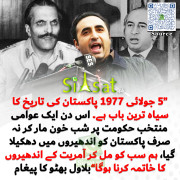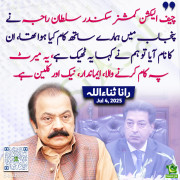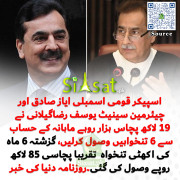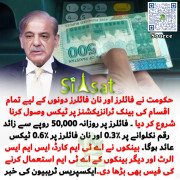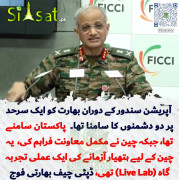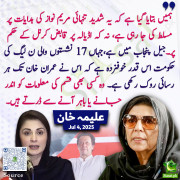You are using an out of date browser. It may not display this or other websites correctly.
You should upgrade or use an alternative browser.
You should upgrade or use an alternative browser.
Getting Deceptive website Warning From Siasat Pk. Please Remove Virus Ads From Website
- Thread starter Imran the legend
- Start date
Imran the legend
Chief Minister (5k+ posts)
how we control this horseI also face such issues while opening siasat.pk on mobile. It seems that siasat.pk server are infiltrated with Trojan horse.
hassanattique
MPA (400+ posts)
I dont think malware is in the phones, it is on the server hosting the siasat.pk.
download some antivirus app , malwarebyte etc and scan your phones.
its telltale sign of malware
hassanattique
MPA (400+ posts)
I dont think we can control it, issue is on siasat.pk webpage.
how we control this horse
Imran the legend
Chief Minister (5k+ posts)
It is causing because of a new ad network we have just added on our website. I have completely removed that network. It should be fixed in a bit. Can you send me the URL to those websites its re directing to
It is causing because of a new ad network we have just added on our website. I have completely removed that network. It should be fixed in a bit. Can you send me the URL to those websites its re directing to
bhaibarood
Chief Minister (5k+ posts)
server usually dont get malware as they are scanned in real time by anti virus!I dont think malware is in the phones, it is on the server hosting the siasat.pk.
plus not everyone is getting the same googlaaapplaa,com error?
bhaibarood
Chief Minister (5k+ posts)
stop sharing malware sites dude
hassanattique
MPA (400+ posts)
I have iphone which is not jail break. It is a close system and i have not installed any apps other then few essential ones. So its unlikely my phone has malware. Also i only get this type of adware on siasat.pk only.
server usually dont get malware as they are scanned in real time by anti virus!
plus not everyone is getting the same googlaaapplaa,com error?
Imran the legend
Chief Minister (5k+ posts)
how to fix itstop sharing malware sites dude
Hate_Nooras
Chief Minister (5k+ posts)
I have the same problem.
Imran the legend
Chief Minister (5k+ posts)
It is causing because of a new ad network we have just added on our website. I have completely removed that network. It should be fixed in a bit. Can you send me the URL to those websites its re directing to
Notpersonal
Minister (2k+ posts)
Man there could be many things , arp spoofed, DNS poisoned etc etc , or a malware redirecting u or a infected plugin in browser , siasat.pk working fine for mei done it so many time still dont clear. its not letting me in siasat pk it keeps diverting to virus things. looks like corrupt mafia is hijacking siasat pk
Imran the legend
Chief Minister (5k+ posts)
can you give solutionsMan there could be many things , arp spoofed, DNS poisoned etc etc , or a malware redirecting u or a infected plugin in browser , siasat.pk working fine for me
quincybatten
New Member
Google Safe Browsing services have created this message in order to protect people from unsafe online content. This service scans websites and looks for deceptive buttons, for instance, download buttons that install software from unrelated and unreliable third-party sources. Deceptive site warning is basically designed to keep you away from web pages and content that can put your privacy at serious risk.
Visit an unsafe page
When you visit an unsafe site, Chrome will try to remove the unsafe content from the page.
To view the entire page:
Visit an unsafe page
- On your computer, open Chrome.
- On the page where you see a warning, click Details.
- Click Visit this unsafe site.
- The page will load.
When you visit an unsafe site, Chrome will try to remove the unsafe content from the page.
To view the entire page:
- On your computer, open Chrome.
- On a deceptive site, to the right of the address bar, click Content blocked Content blocked.
- In the alert, click Load full site.
- The page will load.
© Copyrights 2008 - 2025 Siasat.pk - All Rights Reserved. Privacy Policy | Disclaimer|