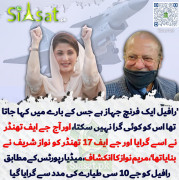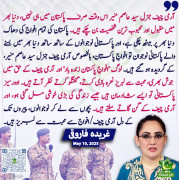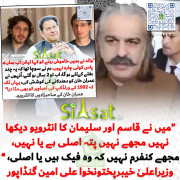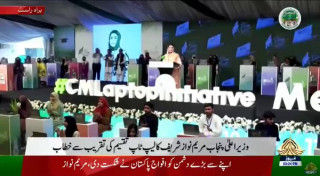Night_Hawk
Siasat.pk - Blogger
Worst passwords of 2013 revealed! Do you use any of them?
(Agencies) / 22 January 2014
The annual worst passwords list is a way to spread public awareness about password security.

123456 is the worst password of 2013, software firm SplashData has said in a list it released.
Last year's worst password - password - has been displaced from its perch for the first time ever.
Several weak passwords are as short as four-five characters, and are often really easy to guess, such as 'admin', '1234', '12345'.
The annual worst passwords list is a way to spread public awareness about password security.
SplashData, which sells password management software, recommends the use of a strong password manager that can automatically log in to websites, allowing users to create strong passwords that they don't have to remember. Other simple tips include avoiding number-letter substitutions such as 'p4s$w0rd', and avoiding the same username and password combinations across multiple services.
Here's the complete list of the passwords:
1. 123456
2. password
3. 12345678
4. qwerty
5. abc123
6. 123456789
7. 111111
8. 1234567
9. iloveyou
10. adobe123
11. 123123
12. admin
13. 1234567890
14. letmein
15. photoshop
16. 1234
17. monkey
18. shadow
19. sunshine
20. 12345
21. password1
22. princess
23. azerty
24. trustno1
25. 000000
http://tinyurl.com/mvd68sx
(Agencies) / 22 January 2014
The annual worst passwords list is a way to spread public awareness about password security.

123456 is the worst password of 2013, software firm SplashData has said in a list it released.
Last year's worst password - password - has been displaced from its perch for the first time ever.
Several weak passwords are as short as four-five characters, and are often really easy to guess, such as 'admin', '1234', '12345'.
The annual worst passwords list is a way to spread public awareness about password security.
SplashData, which sells password management software, recommends the use of a strong password manager that can automatically log in to websites, allowing users to create strong passwords that they don't have to remember. Other simple tips include avoiding number-letter substitutions such as 'p4s$w0rd', and avoiding the same username and password combinations across multiple services.
Here's the complete list of the passwords:
1. 123456
2. password
3. 12345678
4. qwerty
5. abc123
6. 123456789
7. 111111
8. 1234567
9. iloveyou
10. adobe123
11. 123123
12. admin
13. 1234567890
14. letmein
15. photoshop
16. 1234
17. monkey
18. shadow
19. sunshine
20. 12345
21. password1
22. princess
23. azerty
24. trustno1
25. 000000
http://tinyurl.com/mvd68sx
- Featured Thumbs
- http://www.khaleejtimes.com/images/passwords_625.jpg