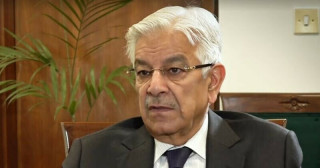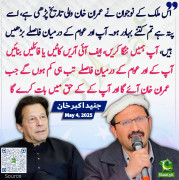Night_Hawk
Siasat.pk - Blogger
Best fitness trackers 2015: Jawbone, Misfit, Fitbit, Garmin and more
Eat, sleep, walk repeat with these top activity bands

There are now so many top fitness trackers on the market that choosing the best can be difficult.
It's not a case of Fitbit or Jawbone or nothing. The right activity tracker will be based on your individual needs; whether it's step counting, sleep tracking or 24/7 heart rate tracking, there's something for everyone it's just about finding the right one for you.
Essential reading: Best smartwatch round-up
The choice is getting all the more difficult thanks to the added tech that's coming in. From continuous heart rate monitoring like the tech that's found on the Fitbit Charge HR to smartwatch style notifications, there's a dizzying array of features to choose from.
We've completely reworked our round up of the best fitness tracker to help guide you to your ideal band.
Best overall fitness tracker
Fitbit Charge HR

While the Jawbone UP3 is still yet to arrive, the Fitbit Charge HR gets a stay of execution as the leader in our best fitness tracker list. By using continuous heart rate monitoring the Fitbit Charge HR can offer more accurate feedback on your activity and calorific burn than its rivals, and it comes in three handy sizes for different wrists. The OLED screen will show off your daily stats, as well as caller ID from your smartphone, and the app is brilliant for beginners and communities.
Best for runners
Fitbit Surge

Again with the continuous heart rate, the Fitbit Surge is built for multi-sports. As well as the usual running and cycling, the Surge is also great for the gym, enabling you to track static cardio workouts that are the foil of most movement-based trackers. Not only that, but the full OLED screen will display calls, texts and notifications in full, making this a true fitness super watch.
Runtastic Orbit

On the surface the Orbit is an activity tracker, which uses built-in sensors to keep tabs on your steps, sleep and calories burned, like any other band. However, there's more here than meets the eye. The band will pair with the Runtastic app to display the information from your run, right on your wrist. It's a neat expansion of the common activity tracker, which can be annoyingly limited for runners and more prolific exercisers.
http://www.wareable.com/fitness-trackers/the-best-fitness-tracker
Eat, sleep, walk repeat with these top activity bands

There are now so many top fitness trackers on the market that choosing the best can be difficult.
It's not a case of Fitbit or Jawbone or nothing. The right activity tracker will be based on your individual needs; whether it's step counting, sleep tracking or 24/7 heart rate tracking, there's something for everyone it's just about finding the right one for you.
Essential reading: Best smartwatch round-up
The choice is getting all the more difficult thanks to the added tech that's coming in. From continuous heart rate monitoring like the tech that's found on the Fitbit Charge HR to smartwatch style notifications, there's a dizzying array of features to choose from.
We've completely reworked our round up of the best fitness tracker to help guide you to your ideal band.
Best overall fitness tracker
Fitbit Charge HR

While the Jawbone UP3 is still yet to arrive, the Fitbit Charge HR gets a stay of execution as the leader in our best fitness tracker list. By using continuous heart rate monitoring the Fitbit Charge HR can offer more accurate feedback on your activity and calorific burn than its rivals, and it comes in three handy sizes for different wrists. The OLED screen will show off your daily stats, as well as caller ID from your smartphone, and the app is brilliant for beginners and communities.
Best for runners
Fitbit Surge

Again with the continuous heart rate, the Fitbit Surge is built for multi-sports. As well as the usual running and cycling, the Surge is also great for the gym, enabling you to track static cardio workouts that are the foil of most movement-based trackers. Not only that, but the full OLED screen will display calls, texts and notifications in full, making this a true fitness super watch.
Runtastic Orbit

On the surface the Orbit is an activity tracker, which uses built-in sensors to keep tabs on your steps, sleep and calories burned, like any other band. However, there's more here than meets the eye. The band will pair with the Runtastic app to display the information from your run, right on your wrist. It's a neat expansion of the common activity tracker, which can be annoyingly limited for runners and more prolific exercisers.
http://www.wareable.com/fitness-trackers/the-best-fitness-tracker
Last edited by a moderator: