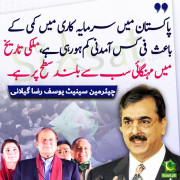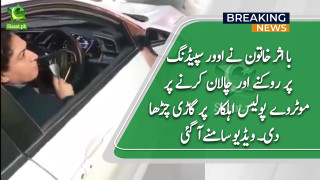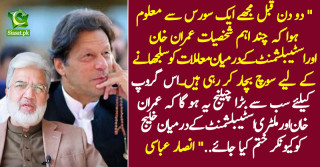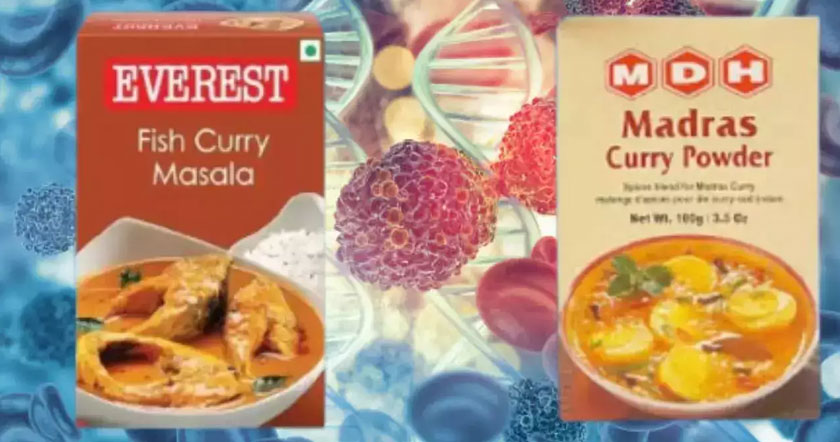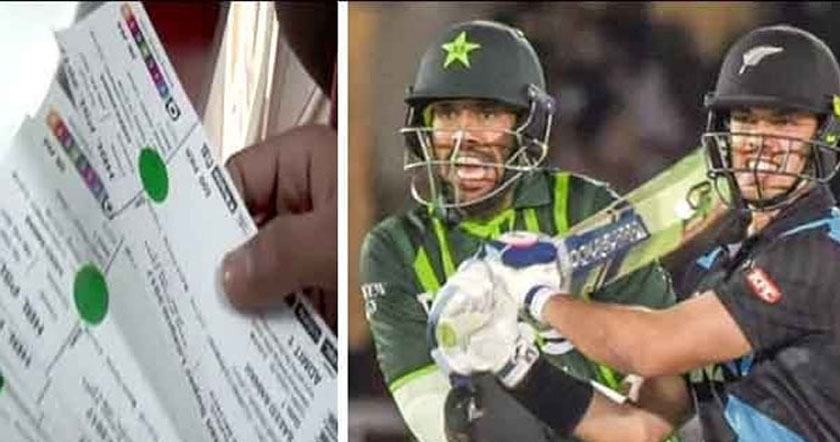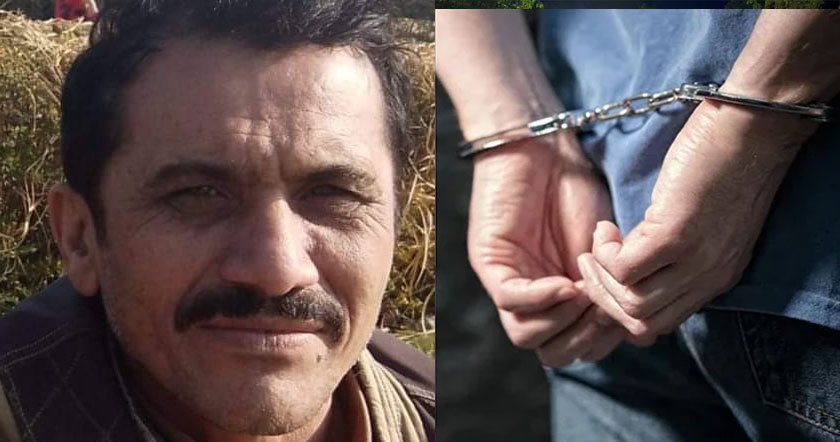Please note: You can not upload images from your computer anymore. Images must be taken from online or you can upload it online and then post it.
Please follow these steps to post images on this forum.
For Online images:
Internet Explorer: Open the Image > Right Click > Properties > A window/dialouge box will appear > Copy Address (URL) > Paste in Insert Image option
FireFox : Open the Image > Right Click > Copy Image Location > Paste in Insert Image option
Chrome : Open the Image > Right Click > Copy Image URL > Paste in Insert Image option