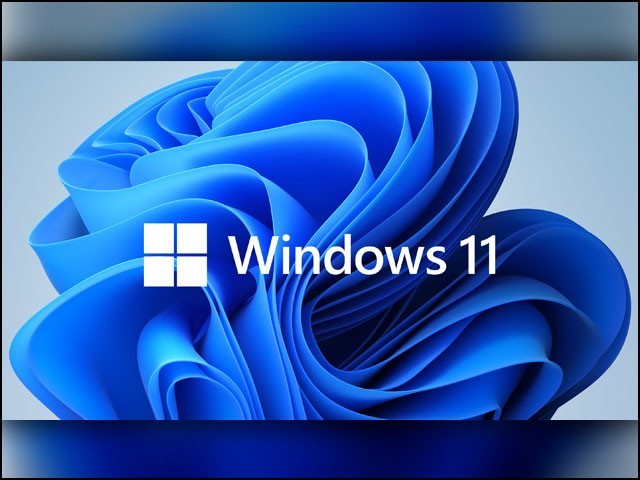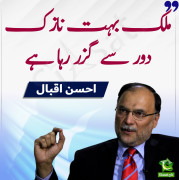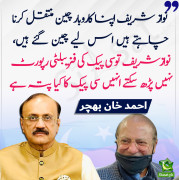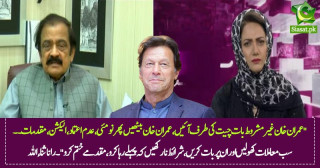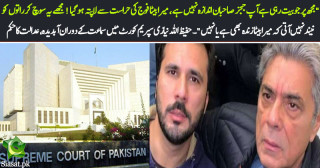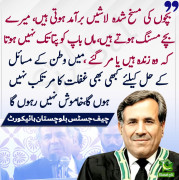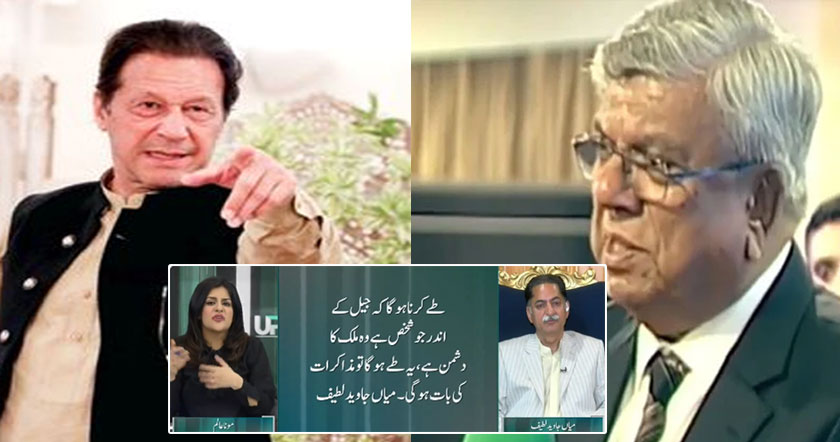How to Install Windows 11 Right Now (Even If You Don't Have the Update)
The newest version of Microsoft's operating system is finally ready for you to try.
After all the news, hype, and previews, Microsoft’s Windows 11 is finally here. You’re likely excited to update your Windows 10 machine to experience all the new features and changes Microsoft has added to its latest update. Great! But updating might not be as simple as it usually is, so we’ll walk you through installing Windows 11 on your machine, even if you don’t see the update yet.
Microsoft doesn’t want Windows 11 running on all machines
As you’ve likely heard, Microsoft’s hardware requirements for Windows 11 are quite strict. In order to download and install the latest update on your machine the Microsoft-approved way, you’ll need:
- Intel 8th Gen Coffee Lake or Zen 2 CPUs and up
- A 64-bit 1 GHz processor with at least two cores
- TPM 2.0 support
- 4 GB of RAM
- At least 64 GB of free storage space
If your PC or laptop doesn’t fit those specifications, don’t worry; there are still legitimate ways to install Windows 11 on your computer. We’ll discuss them later. For now, we’re assuming you do have a Windows 11-eligible machine. Where do you go from here?
How to check if Windows 11 is available on your machine
Unfortunately, Microsoft isn’t rolling this update out to computers all at once. Instead, it’s doing so incrementally, prioritizing newer hardware at the start. It promises all eligible machines will be asked to update by mid-2022, which is, uh, a long time from now.
The first thing you should do is check if Microsoft has deemed your machine worthy of an update invitation. To do so, head to Settings > Update & Security > Windows Update, and see if there are any new updates. If your machine is one of the lucky ones, you should see a Windows 11 update available, just as you would any other Windows update. Congrats! Go ahead and follow the on-screen instructions to download and install the software.
How to install Windows 11 if the update isn’t available
If you don’t see this update, that’s okay—due to the mercurial whims of Microsoft, only a limited pool of computers that will find a Windows 11 update ready to go in their Settings app. First, check to see if your machine actually qualifies for an official update through Microsoft using the PC Health Check app, which you can download here if you don’t already have it.
If your computer meets Microsoft’s hardware requirements, you can manually install the Windows 11 update without needing to wait for Microsoft to add it to your updates page. To do so, head to Microsoft’s “Download Windows 11" page. From there, you have three options for installing the Windows 11 update on your machine:
- Windows 11 Installation Assistant: Microsoft recommends this option for those who don’t have the update already on their device. The assistant will walk you through the installation process. Just click “Download Now” to get started. You can find additional installation instructions by clicking “Before you begin” on this page.
- Create Windows 11 Installation Media: This option allows you to perform a clean install of Windows 11 on your machine using a Windows 11 ISO. You will need to use a blank DVD or USB drive to perform the install on your PC. This type of installation can be complicated if you’ve never done one before. Follow Microsoft’s directions for installing Windows 11 this way by clicking “Before you begin” on this page.
- Download Windows 11 Disk Image (ISO): This option lets you download the Windows 11 ISO to do with as you wish. You could install it from a DVD or USB drive as in the option above, or install it directly from the ISO file. Again, this type of installation can be complicated; you can follow Microsoft’s installation direction by click “Before you begin” on this page.
How to install Windows 11 on an unsupported machine
If your machine doesn’t support Microsoft’s hardware requirements for Windows 11, you can still install the software on your computer. You’ll need to use either the “Create Windows 11 Installation Media” or “Download Windows 11 Disk Image (ISO)“ options from the step above, since Microsoft won’t let you use the Installation Assistant on unsupported hardware. However, the company recommends you don’t install the ISO onto your unsupported machine, and has warned that those who do so might not receive automatic updates. That means you’ll need to install each Windows 11 update from the ISO file as they are released.
If that sounds like more trouble than it’s worth, there are other options for you to explore. We’ve put together a walkthrough for making Windows 10 feel more like Windows 11, for when you can’t (or don’t want to) update. That way, you get the aesthetic benefits of Windows 11, without going through the hassle that is installing the operating system via ISO over and over again.
Source